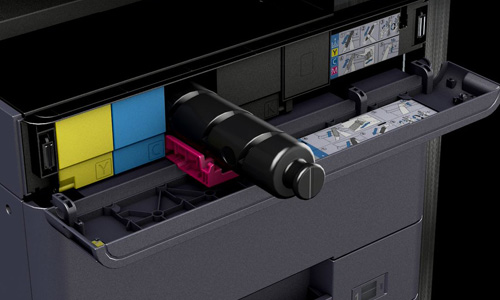
How to change the waste toner in the Copystar 4002/5002/6002 series
Here's a question we get asked a lot - "Can we order a new waste toner for our machine?" In most cases, absolutely. However, if you have the newest model from the Kyocera-Copystar 4002, 5002, or 6002 series, you don't need to! These machines are part of Kyocera-Copystar's green initiative to limit the amount of recycling needed for empty cartridges. As a result, they have a super handy feature for changing out your waste toner without keeping a stock of extra replacement waste toners on site.
Only when your toner is completely empty, the device will notify you to open the front panel and replace it, helping prevent premature replacement of toner.
The empty black toner becomes the waste toner, reducing waste and storage requirements. When your copier runs out of your black toner, the waste toner is automatically ready to be changed out. Follow the steps below to replace it!
1. Open your toner door
2. Remove the (now empty) black toner
3. Open the waste toner door (next to the first paper cassette tray)
4. Remove the waste toner container that comes with the machine
5. Put the empty black toner cartridge in the waste toner
Done! Don't forget to pop a new black toner in, and you're all set!





